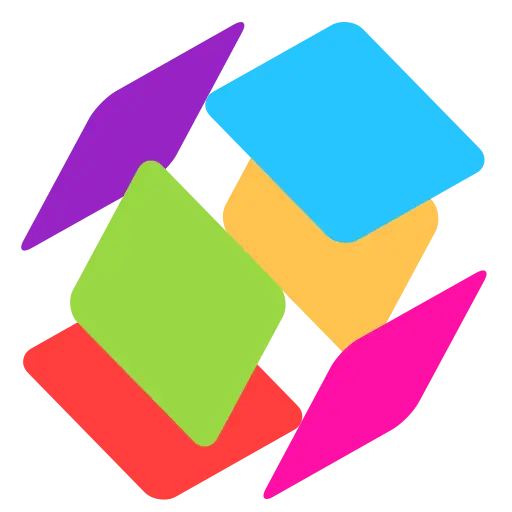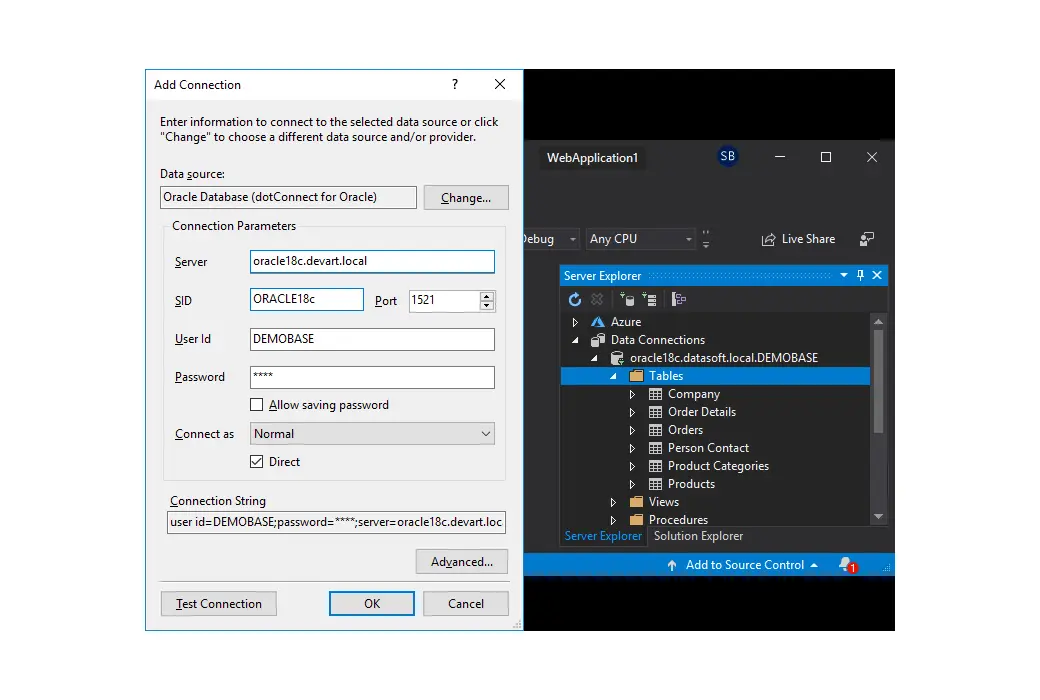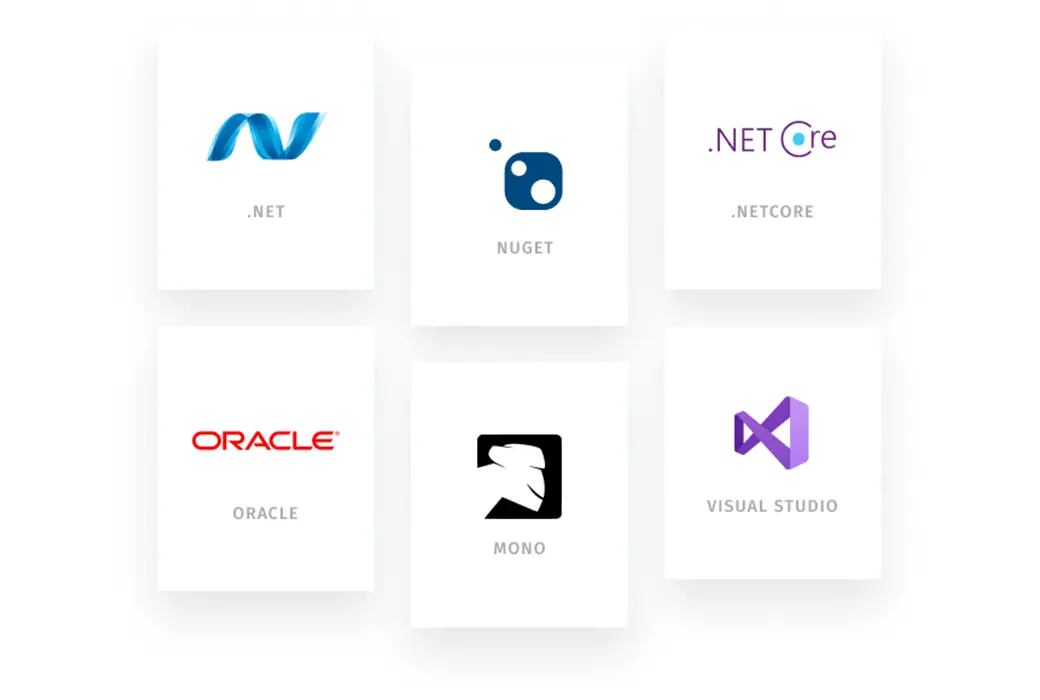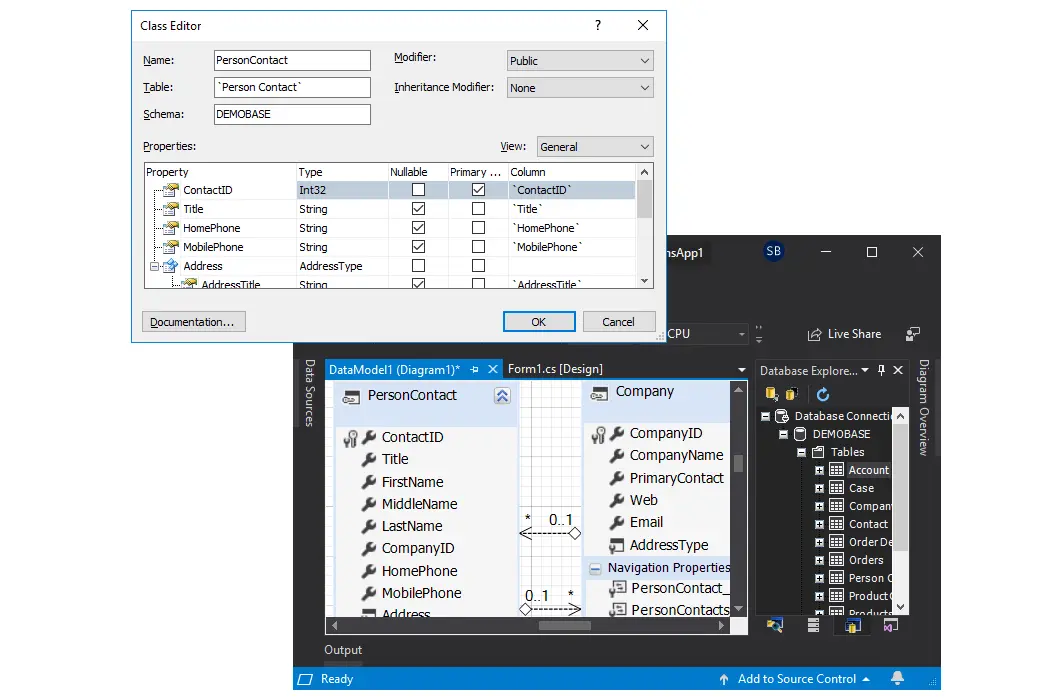You haven't signed in yet, you can have a better experience after signing in
 DotConnect for Oracle Development Enhanced Data Generator Control Tool
DotConnect for Oracle Development Enhanced Data Generator Control Tool

Activity Rules
1、Activity time:{{ info.groupon.start_at }} ~ {{ info.groupon.end_at }}。
1、Activity time:cease when sold out。
2、Validity period of the Group Buying:{{ info.groupon.expire_days * 24 }} hours。
3、Number of Group Buying:{{ info.groupon.need_count }}x。
Please Pay Attention
1、Teamwork process: Join/initiate a Group Buying and make a successful payment - Within the validity period, the number of team members meets the activity requirements - Group Buying succeeded!
2、If the number of participants cannot be met within the valid period, the group will fail, and the paid amount will be refunded in the original way.
3、The number of people required and the time of the event may vary among different products. Please pay attention to the rules of the event.
DotConnect for Oracle is a high-performance ORM data provider based on Oracle, which is built on ADO NET technology provides a complete solution for developing Oracle based database applications. It introduces a new approach to designing application architecture, improves productivity, and promotes the development of database applications.
The ADO. NET Oracle provider supports various Oracle specific features, such as advanced queues, alerts, pipelines, direct path loading, change notifications, transparent application failover, REF cursor, objects, packages, and more.
Advanced Visual Studio integration
DotConnect for Oracle provides a wide range of GUI tools that can improve productivity. For example, it includes DataSet tools such as the DataSet Wizard, DataSet Editor, and DataSet Manager, providing you with a convenient way to create and edit typed and uncategorized datasets.
Oracle ADO. NET Provider supports advanced Visual Studio integration (DDEX) and provides a convenient visual component editor to simplify component tuning.
Wide compatibility
DotConnect for Oracle is the first support We are an Oracle database provider for NET Core and Entity Framework Core, and we will strive to provide support for new platforms and development technologies as soon as they are released.
- Oracle support: from 7.3 to 19 с, Oracle TimesTen
- Visual Studio support: 2008-2019
Platform support:
- NET 5.0
- complete. NET Framework 2.0 – 4.8
- NET Core 1. x, 2. x, and 3.0
- NET Compact Framework 2.0 and higher versions
- Mono 2.0 and higher versions
Enhanced ORM support
DotConnect for Oracle provides enhanced ORM support through its bundled ORM model visual designer - Entity Developer. Our Oracle ADO The NET provider supports the following ORMs:
- Entity Framework v1-v6
- Entity Framework Core 1. x, 2. x, 3.1, and 5.0
- NHibernate
- LinqConnect
features
- Direct mode
Allow your application to be used directly with Oracle via TCP/IP without involving the Oracle client.
- ASP.NET
Implement roles, session status, membership, configuration files, site maps, and other ASP 2.0 providers.
- performance
Use many Oracle specific performance features and optimizations to ensure maximum performance.
- Bank for International Settlements
Enable Integration Services to export data to or import data from Oracle servers.
- Monitoring method
Allow the free dbMonitor application to track database events by component.
- security
Support various encryption algorithms, operating system authentication, proxy authentication, Oracle data integrity, etc.

Official website:https://www.devart.com/dotconnect/oracle/dotconnect-overview.html
Download Center:https://dotconnect-for-oracle.apsgo.cn
Backup Download:N/A
Delivery time:Manually processing orders
Operating platform:Windows
Interface language:Supports English interface display, with multiple languages available.
Update instructions:You can choose the option that needs to be updated and maintained, and the software supports upgrading to the latest version within the validity period. After the maintenance and update period, the software no longer supports updates, but the current version can continue to be used.
Pre purchase trial:Free trial for 30 days before purchase.
How to receive the goods:After purchase, the activation information will be sent to the email address at the time of placing the order, and the corresponding product activation code can be viewed in the personal center, My Orders.
Number of devices:Can install 2 computers (for the same user only).
Replacing the computer:In the account https://secure.devart.com/ After removing the device you have installed, proceed with activation.
Activation guidance:Open the software, Help menu -> Activate the product.
Special instructions:To be added.
Reference materials:https://www.devart.com/orderingfaq.html

Any question
{{ app.qa.openQa.Q.title }}